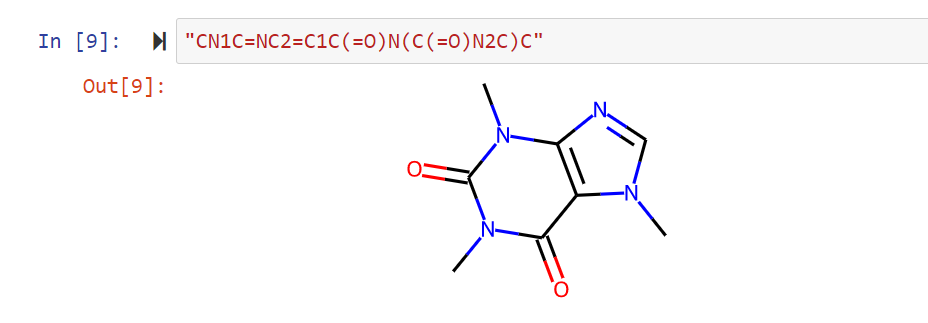
One of the nice things about Jupyter notebooks is that some objects come with a more visual and practical representation when you put them at the last line of a cell. For example, RDKit displays an image of the molecule, and pandas displays a pretty table view of the dataframe.
In this blog post, I’ll show you how to create your own display methods for your classes, and we’ll even take it a step further with custom representations for built-in types such as str or list, and how to enable them for all your notebooks.
Here’s a gist to my own startup profile:
For the final wow factor, I’ll just leave this abomination here:
If you want to reproduce this (why would you ever want to do that?), you’ll have to use the text/plain output which uses a slightly different syntax from previous examples, but it has the advantage of working in IPython shells in addition to notebooks.
This concludes the blog post, hope you liked it!
Cheers,
Cédric
- « Conclusion of my GSoC adventure
- You've reached the latest post »